- WooCommerce Tips and Tricks: How to Get the Most Out of Your Online Store
- Tip 1: Consider the Navigation of Your WooCommerce Store
- Tip 2: Make Products Discoverable with Categories and Subcategories
- Tip 3: Add Live Search to WooCommerce
- Tip 4: Create Your Unique Product Descriptions
- Tip 5: Remember to Improve Content Internal Linking
- Tip 6: Ensure Your Reviews Are Real
- Tip 7: What About Out-of-Stock Pages?
- Tip 8: Speed Up Your WooCommerce Store
- Tip 9: Add Helpful Features with Plugins
- Conclusion
WooCommerce Tips and Tricks: How to Get the Most Out of Your Online Store
In the present, turning your aspirations of launching an online store into reality is well within reach. Thanks to WordPress, crafting your very own online store using WooCommerce is entirely feasible. The process is swift and reasonably uncomplicated, enabling you to establish a polished website for marketing your products without the need for extravagant expenditures.
Moreover, armed with these straightforward WooCommerce suggestions, there is no necessity to enlist the services of a designer to bestow greatness upon your store. Navigating the path of running a triumphant online store demands more than mere establishment. In the current cutthroat realm of e-commerce, it is imperative to fine-tune every facet of your store to captivate customers, spur conversions, and amplify earnings. Irrespective of whether you are well-versed in using WooCommerce or embarking on your journey, these pointers and techniques will empower you to extract the utmost potential from your online store.
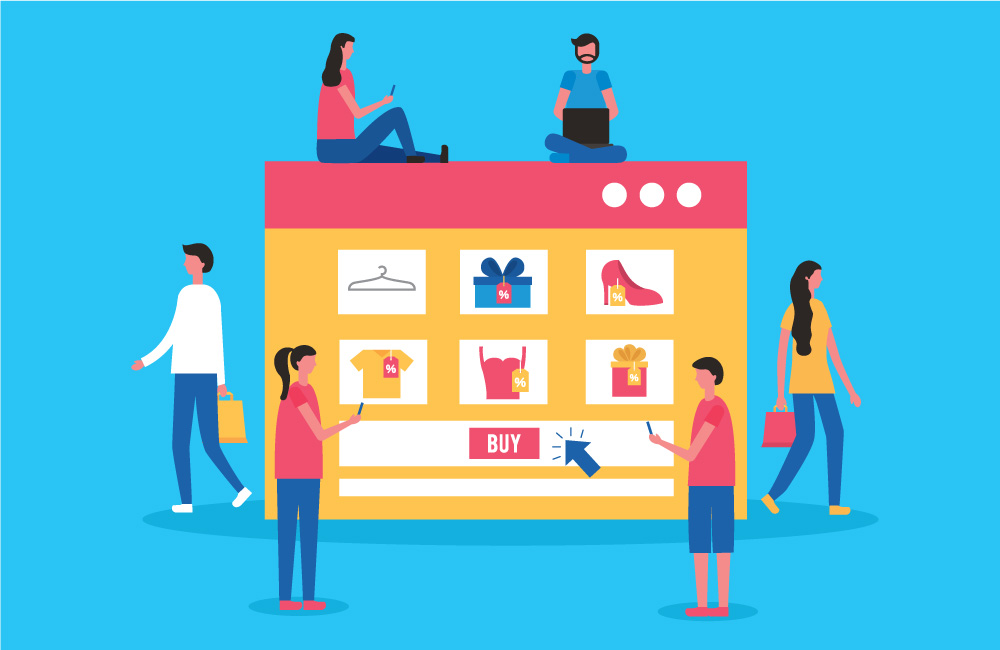
Tip 1: Consider the Navigation of Your WooCommerce Store
A flat website architecture reduces the number of clicks required for customers to arrive at their intended location, and it is a widely favored approach. You can observe this approach in action by visiting renowned online retailers like ASOS or West Elm—these platforms showcase links to their most frequented pages alongside any recent or exceptionally pertinent content, such as sales or limited edition items.
By employing this streamlined and compacted menu arrangement, the quantity of clicks required from the homepage to the most intricate layer (or the customer’s intended destination page) is significantly minimized. Consequently, visitors exploring your online store will effortlessly locate the desired pages. Furthermore, this navigation approach serves as a valuable method to enhance your SEO, as it renders your site more accessible for search engine bots to traverse.
To provide a clear understanding of its functioning, let us consider a hypothetical scenario. Imagine your customer is required to click through 10 times before reaching a specific page. That amount of clicking is rather extensive and is likely to consume a significant amount of time. A visitor might become discouraged and abandon your site in search of a more user-friendly alternative. In contrast, search engine bots from reputable platforms like Google allocate only a restricted period on your web pages.
Certainly, your objective is to ensure that both visitors and bots can access a multitude of your pages, particularly the ones you aim to achieve high rankings for. Thanks to the flat architecture, individuals as well as automated bots can swiftly access the desired pages with just a handful of clicks.
Tip 2: Make Products Discoverable with Categories and Subcategories
When delving into WooCommerce insights, here is a remarkably uncomplicated yet impactful suggestion. Brace yourself for a surprise! Among the most prevalent blunders individuals commit while fashioning a WooCommerce store is inadvertently neglecting the inclusion of categories and subcategories. When customers explore your store, they typically intend to organize items during their search, and categories offer a swift method for them to achieve just that. Moreover, subcategories can be utilized to further refine the search results.
But why exactly are category pages crucial? The primary compelling reason is SEO. The greater the number of distinct pages you possess containing long-tail keywords, the higher the likelihood that new customers will stumble upon your offerings via search engines like Google or Bing. So while having a general “Dresses” category holds merit, incorporating subcategories like “Little Black Dresses” and “Coachella Ready Festival Dresses” substantially elevates your chances of securing a favorable ranking.
The second rationale pertains to your customers’ experience. Imagine you manage a WooCommerce store that specializes in book sales. It is evident that, at times, people are not precisely sure of what they are seeking. A visitor might explore your “Novels” category in search of the most popular products. However, if you lack categories and subcategories to facilitate their browsing, they will need to scroll through numerous pages. This inconvenience can be alleviated with well-structured categories and subcategories.
As highlighted in the example from the Shopkeeper WordPress theme demo above, integrating subcategories into an easily readable megamenu proves to be an excellent strategy to ensure both customers and bots efficiently navigate through your store. Thus, remember to incorporate pertinent keywords strategically when establishing your categories. (Note: In case your theme lacks mega menu support, you can introduce this feature using the Ubermenu plugin.)
Tip 3: Add Live Search to WooCommerce
To facilitate your customers in locating precisely what they desire, we additionally suggest incorporating live search functionality. This feature empowers potential buyers to instantly observe the most popular and pertinent search outcomes on your eCommerce site, thus expediting the online shopping process.
Implementing this capability is made simple through the WooCommerce Product Search extension or by opting for a theme that already encompasses this functionality, such as the ShoppyStore theme. By exploring their demo, you can firsthand experience this feature. Simply inputting a few characters into the search box will trigger an automatic display of corresponding store results. As you continue typing, the search outcomes progressively narrow down, affording a more refined selection.
Tip 4: Create Your Unique Product Descriptions
Furthermore, it is imperative to generate genuinely distinctive content rather than resorting to copy-pasting. Succumbing to the allure of duplicating content is yet another prevalent mistake encountered when constructing WooCommerce stores. There are plugins available that link your WooCommerce store with your Amazon Associates account to simplify the process of copying and pasting material from one product page to another. Even while this strategy could be alluring, it is in your best advantage to avoid it.
Your pages stand a considerably higher chance of securing a prominent search ranking if you craft distinctive descriptions for each. Likewise, you can elevate the distinctiveness of your product pages even further by incorporating custom images or multimedia elements. Utilizing tools such as the complimentary YITH WooCommerce Featured Video plugin allows you to seamlessly introduce custom videos into your product gallery. Simply produce your video, upload it to platforms like YouTube or Vimeo, and seamlessly integrate it into your product page using the plugin’s functionalities.
Tip 5: Remember to Improve Content Internal Linking
Internal linking is an essential requirement for any thriving online enterprise. The concept involves visitors engaging with one blog article and then proceeding to click on links leading to other pertinent posts. However, our focus today centers on WooCommerce websites, in particular, shedding light on yet another frequent misstep committed by eCommerce site owners. It is unfortunate, considering that incorporating internal links into your store is remarkably straightforward! WooCommerce offers inherent features to integrate upsells and cross-sells into your products.
Upsells are proposed on the product page as associated items that the customer might find appealing (for instance, suggesting a pricier red dress when viewing a red dress). Meanwhile, cross-sells are showcased on the cart page as supplementary products (like suggesting sunglasses when a customer adds a bathing suit to their cart). Furthermore, certain WordPress themes are equipped with fully styled product pages that attractively present your store’s offerings.
An excellent illustration of this is the Noir WordPress theme, which automatically showcases related products from the same category. Additionally, you can incorporate WooCommerce widgets into your sidebar to exhibit top-rated items that could pique your customers’ interest. For those who desire an advanced approach, integrating a WooCommerce price comparison plugin is a prudent choice. This indispensable functionality empowers visitors to compare various products based on their primary attributes, thereby boosting the likelihood of purchases in your WooCommerce store.
Beyond its role in elevating conversions by enticing customers to explore multiple pages, internal linking also yields benefits for SEO. By employing internal links, you can guide search engine bots to discover additional pages, delving deeper into the WooCommerce site you have constructed. Just remember to revise the content of your WooCommerce store whenever you manually introduce new links. Statistics reveal that nearly 40% of websites grapple with broken link issues, which frequently arise from removing linked products.
Tip 6: Ensure Your Reviews Are Real
We have explored more than half of our array of WooCommerce tips, yet this particular one carries immense significance. In today’s landscape, social proof plays a pivotal role in influencing a customer’s decision to purchase a specific item. Among the most impactful forms of social proof are reviews—ideally, a multitude of positive ones. However, the presence of counterfeit reviews on a product can be discouraging for potential customers. Establishing trustworthiness in the reviews showcased on your store is essential.
A straightforward approach to achieving this is by enabling the option under WooCommerce > Settings > Products, which permits only genuine “verified owners”—those who have purchased the product from your store and registered an account—to submit reviews. Alternatively, you can employ a plugin like TrustedSite Reviews to enable a third party to solicit and validate reviews. This approach ensures the accumulation of authentic and genuine reviews, thereby bolstering customer trust. Not only will you collect authentic feedback, but you will also amass a substantial quantity of it.
Tip 7: What About Out-of-Stock Pages?
Naturally, every eCommerce website will encounter the fortunate dilemma of products going out of stock. This scenario might not be a big deal if it only persists for a few days. But what if you believe it will be weeks or perhaps months before restocking? Similar to that, you could wish to take out everything you do not plan to sell. The underlying query does not change even if the causes do.
It is crucial to understand that removing out-of-stock items reduces the number of ranking pages on your website. This, in turn, diminishes the visibility of your WooCommerce store. Instead, we advise redirecting the page for out-of-stock products to a distinct yet related item. This approach allows you to both present your products and maintain the possibility of reactivating the previous page if necessary. The simplest method we have identified for implementing redirects is by using an SEO plugin.
If you are utilizing Yoast SEO, you can find this option in your WordPress dashboard under SEO > Redirects. In cases where you believe the product has been permanently discontinued, employing a permanent 301 redirect is appropriate. However, if you expect the unavailability to be temporary—spanning just a few days or weeks—a temporary 307 redirect might be more suitable.
Tip 8: Speed Up Your WooCommerce Store
Undoubtedly, your diligent efforts to establish your eCommerce site are commendable. However, it is equally essential for your site to operate with utmost swiftness for numerous reasons. Firstly, it significantly bolsters your SEO performance. Leading search engines like Google factor in page load times when ranking websites. Pages that load within a couple of seconds are more likely to attain higher rankings compared to those that take thirty seconds or more. Secondly, even a minor 5-second delay can prompt your customers to abandon the site, consequently contributing to an escalated bounce rate.
To enhance your website’s speed, begin by evaluating your page speed using Google’s PageSpeed Insights or any other available free tool. This assessment reveals the load time for the specific page you input and offers various recommendations for speeding it up. Subsequently, it is imperative to follow these suggestions! It is plausible that image optimization is all that is required. Many store proprietors inadvertently upload large, high-resolution images.
Although visually appealing, such images consume substantial time to load, particularly for mobile users. Instead, opt for a reasonable image size, convert it to JPEG format, and employ an image optimizer before employing it. Additionally, consider utilizing a Content Delivery Network (CDN) to expedite content loading. We have compiled a list of our preferred free CDN services for WordPress to aid you in this endeavor.
Tip 9: Add Helpful Features with Plugins
While our initial recommendation is to opt for a high-quality responsive WooCommerce theme that aligns with your vision, we understand that finding the perfect match might not always be feasible. However, there is a straightforward remedy to crafting your ideal WooCommerce store. Firstly, select a theme that closely resembles the appearance you desire for your store. Ideally, choose a theme that includes built-in styling options. This way, you can effortlessly adjust fonts and colors without needing to delve into coding languages.
In scenarios where you aim to enhance specific aspects of your checkout page, a dedicated plugin such as “WooCommerce Checkout Manager” proves to be an excellent choice. With this plugin installed, you gain the ability to tailor your checkout page by adding or removing custom fields. Furthermore, the plugin facilitates the inclusion of custom fees (based on percentages, single fields, or even multi-checkboxes), conditional fields, file uploads, and email notifications.
However, this is just one illustrative instance. Irrespective of your requirements, the likelihood is high that there is a plugin catering to the features you seek. Whether you are interested in implementing memberships, discounts, referrals, infinite scrolling, or more, suitable plugins are likely available. Nevertheless, exercise caution and refrain from overloading your site with an excessive number of plugins. Oftentimes, you can find a single plugin that encompasses multiple desired features. Maintaining a lean plugin count minimizes the potential for conflicts. This advice is rooted in our experience.
Conclusion
Achieving success with your WooCommerce store extends beyond merely presenting products. By adhering to these insightful tips and techniques, you can fashion an online shopping journey that not only entices customers but also captivates and transforms them into buyers. From refining your website’s efficiency to crafting compelling product descriptions, each element contributes to elevating both user contentment and visibility on search engines. Remain proactive, continue to experiment and enhance, and witness the flourishing of your online store within the dynamic e-commerce arena.







