Custom CMS Development Company And Services
Our objective as a custom CMS web development company is to help our clients establish a social media presence supported by dependable CMS development services on various digital platforms. To target the appropriate audience base, our professionals advise on the selection and positioning of content on websites or mobile applications. To present accurate information in the appropriate amounts on the CMS, we develop custom, cutting-edge techniques.
Our team of skilled CMS web developers at Infydots can create a website that meets your commercial requirements without compromising the technical requirements for content management. For updating, adding, and removing material from your digital platforms, our programmers provide a wide range of bespoke services on multiple open-source technologies.
⚙️ Exploring the World of CMS
CMS web development involves using Content Management Systems (CMS) to build and manage websites, allowing users to create, edit, and publish content without needing technical coding skills. CMS platforms like WordPress, Joomla, and Drupal offer user-friendly interfaces and features for managing website content.
❓ What is a CMS?
A CMS web development is a software application that helps users manage website content, including text, images, and other media, through a user-friendly interface.
💡 Why use a CMS?
CMS platforms simplify the website development process, making it easier for individuals and businesses to create and update their online presence without extensive coding knowledge.
🗂️ Types of CMSs
- WordPress
- Joomla
- Drupal
- Magento
👍 Benefits
- ✔ User-friendly interface: Intuitive dashboards and editors.
- ✔ Collaboration: Multiple users can manage content together.
- ✔ Scalability: Suitable for small blogs to large websites.
- ✔ Customization: Themes and plugins enhance functionality.
- ✔ SEO optimization: Built-in tools for search engine visibility.
🖥️ Dynamic CMS Development Services
We deliver end-to-end custom CMS development services tailored to your business needs. Here are the highlights of our core CMS offerings:
Feature-packed, secure, and scalable CMS solutions built to match your specific business requirements.
Personalized themes that reflect your brand identity, boost visual appeal, and improve user engagement.
Seamlessly embed eCommerce capabilities in your CMS for secure transactions and streamlined sales.
Custom plugins to enhance your CMS functionality, add new features, and ensure high performance.
Manage multiple sites efficiently from one CMS setup with scalable multisite architecture.
CMS websites that look perfect on all screens — desktops, tablets, and mobile devices.
Seamless migration of existing content with zero data loss, SEO preservation, and minimal downtime.
On-page SEO best practices integrated within the CMS to drive traffic and improve rankings.
Expert advice on content planning, creation, distribution, and optimization for better conversions.
🚀 Benefits of CMS Web Development
Easy Content Management
Manage and update your website content without needing technical expertise or coding knowledge.
Time & Cost Efficient
Save valuable time and development costs with pre-built themes, plugins, and content editing tools.
Responsive Design
CMS platforms ensure your site looks stunning on all devices including smartphones and tablets.
SEO-Friendly
Enhance your visibility with built-in SEO features, clean code, and easy meta tag management.
Extensibility
Extend your website’s functionality using plugins, modules, and add-ons as your business grows.
Multi-User Capability
Assign roles and permissions to different users, making team collaboration smooth and secure.
⚙️ Strategic Planning & Roadmap
We specialize in engineering custom software that's both stable and secure, using a variety of tech tools.
💎 Why Choose Infydots for CMS Development?
From tailored solutions to cutting-edge designs, here's why Infydots is your best choice for CMS web development.

Expert CMS Developers
Our certified CMS developers expert in platforms like WordPress, Joomla, and Drupal to deliver customized, future-ready solutions.
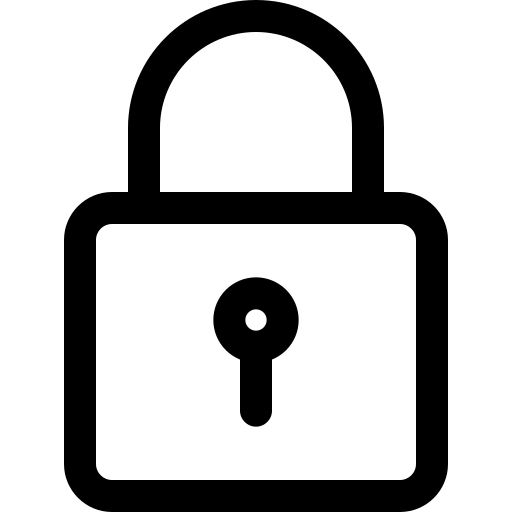
Secure Architecture
Robust security protocols and encrypted frameworks keep your CMS website safe from cyber threats and data breaches.
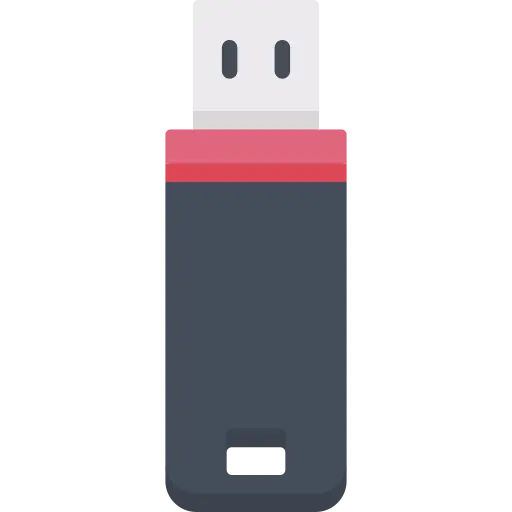
Agile Development
Our agile approach ensures timely updates, flexibility, and a collaborative workflow aligned with your vision.

Creative & Custom Designs
We craft engaging, responsive UI/UX experiences that enhance your digital presence and align with your brand.
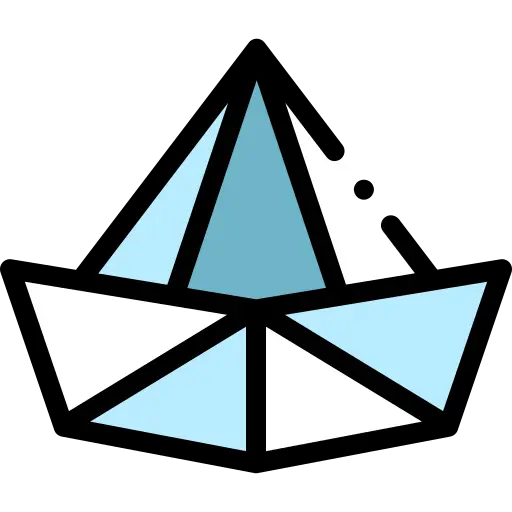
24/7 Dedicated Support
Our support team is always available to resolve queries, monitor performance, and ensure smooth CMS operations.

SEO Optimized Solutions
We integrate smart SEO features into every CMS to maximize visibility and attract high-quality organic traffic.
Popular CMS Platforms
A content management system (CMS) is an application, that is used to manage content, permitting multiple contributors to produce, edit and publish.Content in a CMS is typically stored in a database and displayed in a presentation layer based on a set of templates like a website.
One major benefit of a CMS web development is its cooperative nature. Multiple editors can contribute, schedule, or manage content to be published.Because the user interface is usually browser-based, a CMS web development can be accessed from anywhere by any number of users.
🌐 1. WordPress
WordPress is a popular open-source cms web development system that powers over one-third of all websites on the internet. It's known for its versatility and community-driven nature. WordPress is a powerful and versatile content management system (CMS) that enables users to create, manage, and publish websites with ease. Launched in 2003, it has grown to power over 40% of all websites on the internet. Known for its user-friendly interface, extensive customization options, and a vibrant community.
WordPress allows users to build everything from simple blogs to complex e-commerce sites. With thousands of themes and plugins available, it supports a wide range of functionalities, making it suitable for individuals, small businesses, and large enterprises alike. Its open-source nature ensures continuous improvement and innovation, making WordPress a popular choice for website creation globally.
👍 Pros
- User-Friendly: Easy to set up and manage, even for beginners.
- Extensibility: Thousands of themes and plugins available.
- Community Support: Huge support system and resources.
👎 Cons
- Security: Can be vulnerable if not maintained properly.
- Performance: May slow down with excessive plugins.
- Maintenance: Needs frequent updates and backups.
💧 2. Drupal
Drupal is a powerful open-source CMS web development known for its flexibility and powerful organizational capabilities. It's particularly favored for large and complex websites. Drupal is a robust and flexible open-source content management system (CMS) that enables users to create and manage complex websites and applications. Launched in 2001, it is particularly known for its scalability and powerful customization capabilities, making it ideal for enterprise-level solutions and large content-rich sites.
Drupal offers a modular architecture, allowing developers to extend its functionality through a wide range of modules and themes. Its strong focus on security and user management makes it a popular choice for government, education, and large non-profit organizations. With a dedicated community of developers and users, Drupal consistently evolves to meet sophisticated web requirements and digital experiences.
👍 Pros
- Security: Recognized for strong security features.
- User Management: Excellent for websites that require multiple user roles with complex permissions.
👎 Cons
- Steeper Learning Curve: Steeper Learning Curve
- Development Resources Required: Typically needs a developer for setup and customization.
- Limited Themes: Fewer out-of-the-box themes than WordPress.
🎯 3. Optimizely CMS
Optimizely CMS is a cloud-based digital experience web development CMS platform offering tools for enterprise-level content management, focusing on personalization and marketing. Optimizely CMS, formerly known as Episerver, is a versatile content management system designed to enhance digital experiences through personalization and experimentation. Focused on providing marketers and developers with powerful tools, it enables easy content creation, management, and optimization across various digital channels.
Optimizely CMS offers robust features such as multi-site management, responsive content delivery, and integrated A/B testing capabilities, allowing organizations to tailor their websites to meet user needs effectively. With a strong emphasis on data-driven decision-making, it is widely used by businesses looking to enhance customer engagement and drive conversions in a competitive online landscape.
👍 Pros
- Personalization: Advanced tools for creating tailored user experiences.
- Integration: Works well with various marketing and business tools.
- Scalability: Suited for businesses that plan to grow.
👎 Cons
- Cost-Effective: Can be expensive for businesses on a budget.
- Complexity: Sometimes requires specialized training and support to use effectively.
- Customization Limits: More rigid compared to fully open-source solutions.
📦 4. Contentful
Contentful is a headless CMS Platform that allows for flexibility and scalability in content delivery across multiple platforms. It utilizes APIs for content management. Contentful is a flexible, API-first content management platform that empowers developers and marketers to create and manage content-rich websites effortlessly. With its headless architecture, Contentful decouples content creation from presentation, allowing users to deliver consistent digital experiences across various channels, including web, mobile, and IoT.
The intuitive interface facilitates collaboration among teams, while powerful content modeling tools enable customization for unique project needs. Ideal for businesses seeking scalability and agility, Contentful integrates seamlessly with other tools and services, streamlining workflows and enhancing the overall efficiency of website development and management.
👍 Pros
- API-Driven: Content can be accessed anywhere, allowing for flexible delivery.
- Scalable: Great for complex applications that require diverse content types.
- Separation of Content and Presentation: Editors and developers can work independently.
👎 Cons
- Technical Requirement: Requires developer skills to set up effectively.
- Pricing: Can vary significantly based on usage; may get costly.
- Less Out-of-the-Box Functionality: More complex setup compared to traditional CMS platforms.
🅆 5. Wix
Wix is a user-friendly website builder that enables individuals and businesses to create stunning websites without any coding knowledge. Featuring a drag-and-drop interface, Wix offers a wide range of customizable templates and design elements, making it easy to create a unique online presence.
Users can enhance their sites with built-in tools for SEO, e-commerce, and blogging, as well as access a library of apps and features through the Wix App Market. Ideal for small businesses, creatives, and entrepreneurs, Wix provides a seamless and efficient solution for building and managing websites, all backed by reliable hosting and support.
👍 Pros
- 🎨 Ease of Use: Intuitive for non-technical users.
- 📁 Templates: Wide variety of professionally designed templates.
- 🛠️ Integrated Features: Built-in SEO, analytics, and e-commerce tools.
👎 Cons
- 🔐 Limited Flexibility: Advanced customization can be restricted.
- 📉 SEO Limitations: Harder to optimize for advanced SEO needs.
- 📦 Hosting Lock-In: Bound to Wix’s hosting platform, limiting migration options.
🛍️ 6. Shopify
Shopify is a robust e-commerce platform designed to help businesses of all sizes create and manage online stores. With its user-friendly interface, Shopify allows users to easily set up their storefronts, customize designs, and manage inventory without any technical expertise.
The platform offers a wide range of tools and features, including payment processing, shipping solutions, and marketing tools, enabling businesses to sell products across multiple channels, including their websites, social media, and marketplaces. With scalability and a vast array of apps in the Shopify App Store, it empowers entrepreneurs and retailers to grow their brands and streamline their operations efficiently.
👍 Pros
- 🛒 E-Commerce Focused: Tailored specifically for online selling, ideal for retailers.
- 👌 Ease of Use: User-friendly setup and management for non-developers.
- 📱 Robust App Marketplace: Offers a variety of apps to improve functionality.
👎 Cons
- 💳 Costly: Monthly fees and potential transaction costs can accumulate.
- ❌ Limited Customization: Less flexible in design customization compared to open-source platforms.
- 📜 Content Management Limitations: Primarily focused on e-commerce, less effective for broader content needs.
🖌️ 7. Squarespace
Squarespace is an all-in-one website building and hosting platform known for its elegant, designer-quality templates and user-friendly interface. Ideal for creatives, small businesses, and individuals.
Squarespace enables users to easily create visually stunning websites, blogs, or online stores without needing coding skills. Its integrated features include blogging tools, e-commerce capabilities, SEO optimization, and analytics, making it simple to manage and grow an online presence. With a focus on aesthetics and functionality, Squarespace provides everything needed to establish a professional website tailored to various needs.
👍 Pros
- 🌐 All-in-One Solution: Integrated hosting, e-commerce, domains, and analytics.
- ✏️ Drag-and-Drop Builder: Easy-to-use interface for users of all skill levels.
👎 Cons
- 📉 Limited Third-Party Integrations: Fewer integrations compared to platforms like WordPress.
- 💵 Pricing Tiers: Some features are only available at higher pricing tiers.
- 🔍 SEO Limitations: Customization options for SEO are less robust than competitors.
🇯 8. Joomla
Joomla is a powerful, flexible open-source CMS that offers a great balance between functionality and extensibility. It’s a favorite among developers and advanced users who want more control without starting from scratch.
Joomla supports multilingual sites natively, has a vast library of extensions, and offers granular user access control. Its structure makes it ideal for building complex websites like communities, portals, and eCommerce platforms. Joomla bridges the gap between ease of use and deep customization.
👍 Pros
- 🔧 Powerful Customization: Ideal for building complex and large-scale websites.
- 🌍 Multilingual Ready: Built-in support for multiple languages out of the box.
- 🔒 Advanced User Control: Offers highly customizable user permission settings.
👎 Cons
- 👨💻 Steep Learning Curve: Less beginner-friendly compared to platforms like WordPress or Squarespace.
- ⚙️ Limited Themes: Smaller ecosystem for themes and templates.
- 📦 Extension Management: Managing updates and compatibility can require technical knowledge.
Choose From Our Hiring Models
With us, you can choose from multiple hiring models that best suit your CMS Web Development needs.
Dedicated Team
Hire a complete autonomous expert team Software Engineers, QAs, PMs dedicated to delivering end-to-end tech solutions.
Team Augmentation
Fill talent gaps by hiring experienced professionals who work as an extension of your team.
👨💻 Hire CMS Developer from Infydots Technologies
Looking to build, customize, or maintain your website with powerful CMS development services? At Infydots Technologies, a leading CMS development company, we offer expert CMS developers who bring scalable, secure, and high-performing websites to life.
Whether it's WordPress, Joomla, Drupal, or custom CMS platforms, our specialists provide tailor-made CMS development services to help your business grow. Hire CMS developer from us today and experience unmatched quality and support.